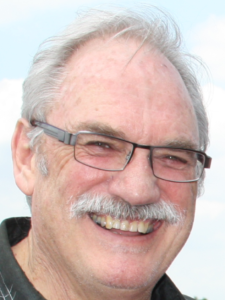
Web Site Administrator
Hi everyone; Welcome to our new Web Site. I hope you will refer to it often and find it easy to use. I have given you some pointers below to help you find your way around it. If you still have problems you can ring me on 9735 0026. Ray Stolz: Web Site Administrator.
When the Web Site appears you will see a blue area across the top of the screen. This is a Menu and shows the following page titles:
HOME – ACTIVTIES – EVENTS – HELP- JOIN US – NEWSLETTERS – PHOTOS – SPECIAL OCCASIONS: To open any of these pages click on the title of the page you want to view. If you click on WELCOME on the HOME page, there is a map showing the location of the Norwood Reserve Community Centre and another map showing the way to the EPR Studio at the rear of the Centre. This can be enlarged by clicking on it.
On each page there is an ANNOUNCEMENTS section. To view each announcement, click on either the blue part of the picture to the left of the announcement you wish to view, or click on the text in blue. The full announcement will then appear with further information. The ANNOUNCEMENTS will be updated regularly so it is a good idea to become familiar with this area so that you can be made aware of any changes to events or Activities between the publishing of NEWSLETTERS.
The ACTIVITIES page shows all the EPR Activities and you can look at further information or photos relating to the Activity, by clicking on the blue text next to it (if shown). Photos and information will be updated regularly.
Alternatively if you hover over ACTIVITIES with your mouse pointer, a “drop down” menu appears for some items such as the Walkers and Bicycle Groups schedules and Poets’Corner poems. You can then click on the item you want and it will be displayed.
I have now included a new item “SPECIAL OCCASIONS” on the blue menu bar . This is to cater for photos and information about occasions which are not included in our regular Activities. You can click on this and the items will appear. You can then click on the one you want. Alternatively you can hover over SPECIAL OCCASIONS and a drop down menu will appear and you can click on the item you want to look at.
The Web site will automatically re-size for easy viewing if accessed from a mobile phone, iPad, or similar device.
Photos any where on the Web site can be enlarged by clicking on them. If you hover over PHOTOS with your mouse pointer a “drop down” menu appears and you can click on the group of photos you want without having to go to the ACTIVITIES page.
To return to any previous page click on the arrow at the top left corner of the screen.
The latest and previous Newsletters in colour are now accessible from the NEWSLETTER page.
I suggest you have a go at clicking each page to familiarize yourself with the Web site. Have fun with it!
I welcome your feedback.
All the best.
Ray Stolz: EPR Web Site Administrator and Newsletter Editor 9735 0026